Publishing Together
GoogleDocs seems to be the place when it comes to collaborating on documents. But there are alternatives. Since Owncloud 6 the personal cloud solution comes with an implementation of the WebODF standard and makes it possible to work together on a document. And of course there is Etherpad and Etherpad Lite. Both are great for sharing notes in the situations of preparation or documentation.
But if you intend to publish your written work and want it to be a downloadable document, a reader or even a scientific paper more work has to be done to make the final product appear interesting and state of the art regarding layout and design.
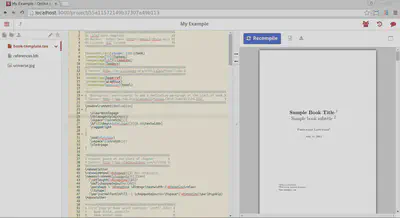
Enter ShareLatex. This great tool came first with a hosted version that is still available. Since 2014 its source code is freely available and can be installed in an individual environment.
Chances and advantages
When I found the tool and installed it on my computer1 a lot of ideas came to my mind. It seems to me that collaborating on this platform could help to nurture students’ skills in several ways.
Promoting LaTeX
It is not easy to make students try LaTeX if they don’t have to use it. It has the nimbus of being a techie tool or something that only people use that do space science, chemistry, math or physics. Others think that it’s not necessary to go through the steep learning curve when on the other hand they have Word, LibreOffice or InDesign. The latter software programs have their advantages and LaTeX is not the better solution to writing and publishing challenges. So what arguments do you have to motivate students to set up a LaTeX environment on Mac and Windows (and few times on Linux) just to show them what this cool language can do? I simply do not have the time in my seminars to facilitate the first steps and voluntarily just one or two give it a try. ShareLatex could help here. I completely agree with the folks of the company that say:
“ShareLaTeX makes document creation simple so it’s fine if you have students or colleagues that are inexperienced in the LaTaX language. Using our existing templates, or by uploading one of your own, people from all ranges of backgrounds and experiences can log in and edit the document, without fear of breaking the formatting or the system itself!” 2
I’ll definitely give it a try on this!
Learning LaTeX
I taught myself LaTeX because I had to write a documentation for a software project at the university I work for. Writing code examples and configuration directives with correct line breaks and expressive syntax highlighting cannot seriously be done with the popular word processors. Honestly speaking, at first I also tried to avoid LaTeX because I had Markdown. I was quite content with building PDF and HTML via Pandoc, but then I wanted to improve the templates Pandoc builds on. That was the start for me learning LaTeX. I still write nearly everythings with Markdown but often mixed with LaTeX snippets that can easily be mixed in.
Using ShareLatex makes it easy for newbies to just fill in the gaps and start with the basic commands like \section and \textf{} or list items with \begin{itemize}. As I would use LaTeX in a programming course the advantages of documenting code and writing about development could quickly become obvious. In addition to that the rules and styles of scientific writing could easily be imparted by imitating books and articles that we would read in the course. As we would share a single document it would be easy for me to comment the LaTeX markup, improve and restructure it.
Reciprocating Something to The Web
In formal online learning students should always be able to decide whether they want to learn in a closed and sheltered environment or in public. Offline classrooms have this feature, online classrooms should also have it.
Teachers as well as students benefit a lot from all kinds of content on the internet. There are also books, but tutorials and examples, cool video stuff and ideas come from the web. But how can we give something back? Teachers can publish their slides and exercises. And students? In my experience it does not always work out well to make them write blogs or wikis because the workload every week is to high to really produce quality articles. It might be a solution to postpone the process of publishing to the end of the course and in the meantime have a sheltered environment with shared documents to collaborate on. Granted, Etherpad and Owncloud provide a similar collaboration platform but here we are talking about combining the advantages of learning LaTeX and reciprocate to the web.
Conclusion
Definitely I will give ShareLatex a try within my upcoming courses. I’m personally interested if my students start to work with LaTeX or at least give it a chance as a free and professional alternative to the big word processors.